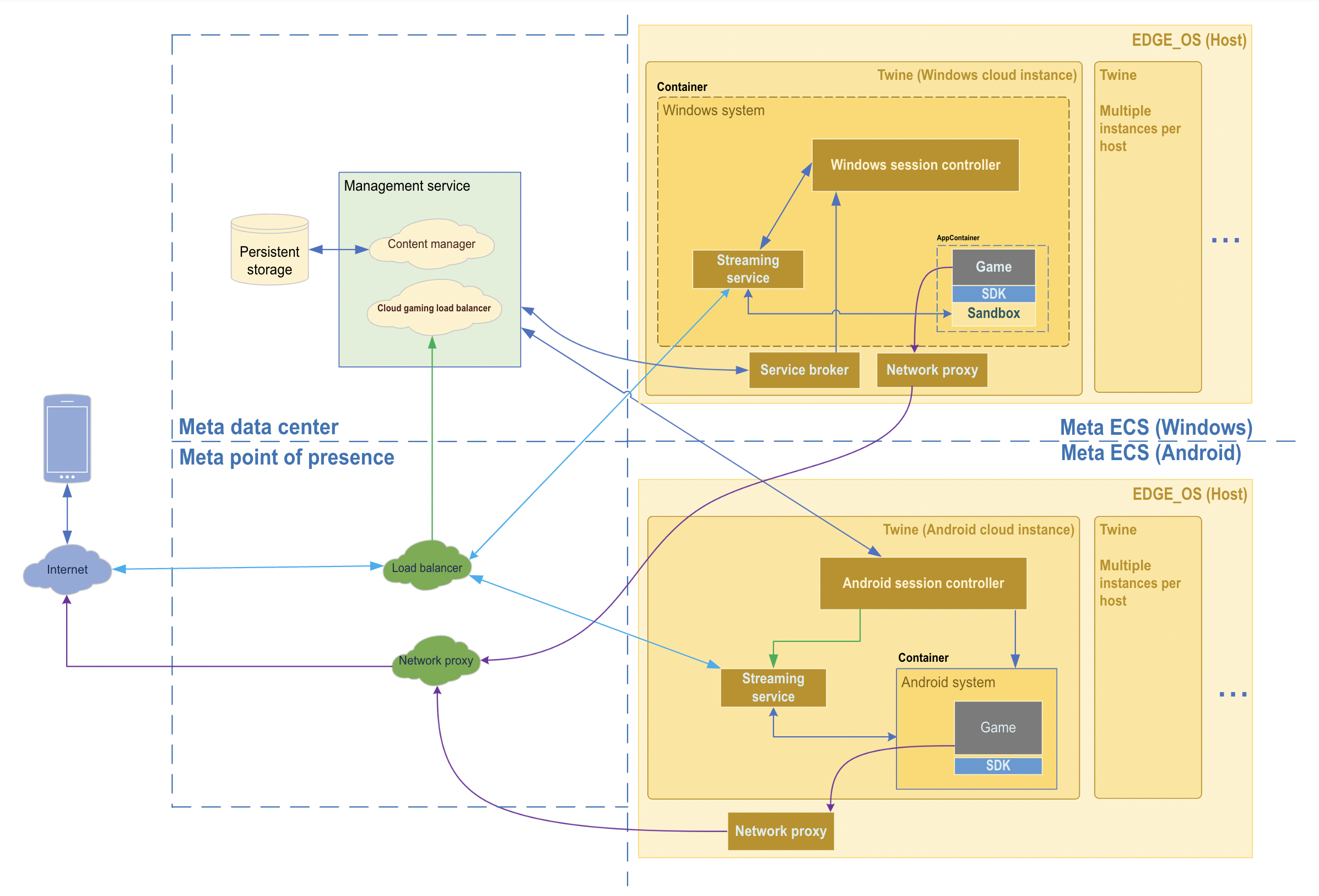Introduction
Network performance plays a crucial role in ensuring a smooth and uninterrupted streaming and gaming experience. Whether you are binge-watching your favorite TV series or engaging in an intense online gaming session, a slow or unreliable network can quickly turn your entertainment into frustration. In this blog post, we will explore various strategies and tips to optimize network performance specifically for streaming and gaming purposes.
1. Understanding the Importance of Network Performance
When it comes to streaming and gaming, network performance plays a crucial role in ensuring a smooth and uninterrupted experience. Whether you are streaming your favorite TV show or engaging in an intense gaming session, a well-optimized network can make all the difference.
2. Upgrading Your Internet Connection
The first step towards optimizing network performance is to ensure that you have a reliable and high-speed internet connection. Consider upgrading to a faster plan offered by your internet service provider (ISP) to accommodate the demands of streaming and gaming.
2.1 Wired Connection vs. Wireless Connection
While wireless connections are convenient, they can be prone to interference and signal loss. For optimal performance, consider using a wired connection, such as an Ethernet cable, to connect your device directly to the router.
3. Router Placement and Configuration
The placement and configuration of your router can significantly impact network performance. Follow these tips to optimize your router:
3.1 Centralize the Router
Place your router in a central location within your home to ensure maximum coverage. Avoid placing it near walls or obstructions that may interfere with the signal.
3.2 Update Firmware
Regularly update your router’s firmware to ensure it has the latest security patches and performance enhancements. Check your router manufacturer’s website for firmware updates and follow the instructions to install them.
3.3 Adjust Channel Settings
If you live in an area with multiple Wi-Fi networks, interference can occur. Access your router’s settings and experiment with different channels to find the one with the least interference.
4. Quality of Service (QoS) Settings
Most modern routers offer Quality of Service (QoS) settings, which allow you to prioritize certain types of network traffic. Prioritize streaming and gaming traffic to ensure a smooth experience even when other devices are connected to the network.
5. Bandwidth Management
Bandwidth management is crucial for optimizing network performance. Consider the following tips:
Summary

Optimizing network performance for streaming and gaming is essential to enjoy a seamless and lag-free experience. Here are some key takeaways from this blog post:
- Choose a reliable and high-speed internet service provider (ISP) to ensure a stable connection.
- Use a wired connection instead of relying on Wi-Fi for better stability and reduced latency.
- Invest in a quality router that supports the latest Wi-Fi standards and offers advanced features like Quality of Service (QoS) prioritization.
- Optimize your network settings by adjusting MTU size, disabling unnecessary background processes, and enabling QoS settings.
- Consider using a virtual private network (VPN) to enhance security and potentially improve network performance.
- Regularly update your devices’ firmware and drivers to benefit from performance enhancements and bug fixes.
- Manage your network bandwidth effectively by limiting background downloads/uploads and prioritizing streaming or gaming traffic.
- Reduce network congestion by closing unnecessary applications and ensuring no other devices are heavily utilizing the network.
- Monitor your network performance using specialized software or built-in tools to identify and troubleshoot any issues.
By implementing these optimization techniques, you can significantly enhance your network performance for streaming and gam try these out ing, allowing you to fully immerse yourself in your favorite content or competitive gaming sessions without any interruptions or frustrating lag.
- Q: How can I optimize network performance for streaming and gaming?
- A: There are several ways to optimize network performance for streaming and gaming:
- Use a wired connection instead of Wi-Fi for a more stable and reliable connection.
- Ensure that your internet service plan provides sufficient bandwidth for streaming and gaming.
- Close any unnecessary applications or devices that may be using up bandwidth.
- Consider upgrading your router to a newer model that supports faster speeds and better performance.
- Place your router in a central location to minimize signal interference.
- Enable Quality of Service (QoS) settings on your router to prioritize streaming and gaming traffic.
- Regularly update your router’s firmware to take advantage of any performance improvements.
- Q: Why is a wired connection recommended for streaming and gaming?
- A: A wired connection is recommended for streaming and gaming because it offers a more stable and reliable connection compared to Wi-Fi. Wired connections have lower latency and are less prone to interference, resulting in smoother streaming and gaming experiences.
- Q: How can I check if my internet service plan provides sufficient bandwidth?
- A: You can check your internet service plan’s bandwidth by performing an internet speed test. There are various online tools and websites available that can measure your download and upload speeds. If your speeds are consistently below the recommended requirements for streaming and gaming, you may need to consider upgrading your plan.
- Q: What is Quality of Service (QoS) and how can it improve network performance?
- A: Quality of Service (QoS) is a feature available on many routers that allows you to prioritize certain types of network traffic. By enabling QoS settings and prioritizing streaming and gaming traffic, you can ensure that these activities receive sufficient bandwidth and reduce the chances of lag or buffering issues.
- Q: How often should I update my router’s firmware?
- A: It is recommended to regularly check for firmware updates for your router and install them as they become available. Router firmware updates often include bug fixes, security patches, and

Welcome to my website! My name is Levi McBryde, and I am a dedicated professional Hardware Upgrade Technician with a passion for Network Solutions, Hardware Upgrades, Augmented Reality, and Game Development. With years of experience in the field, I am committed to providing top-notch services and solutions to meet your technological needs.