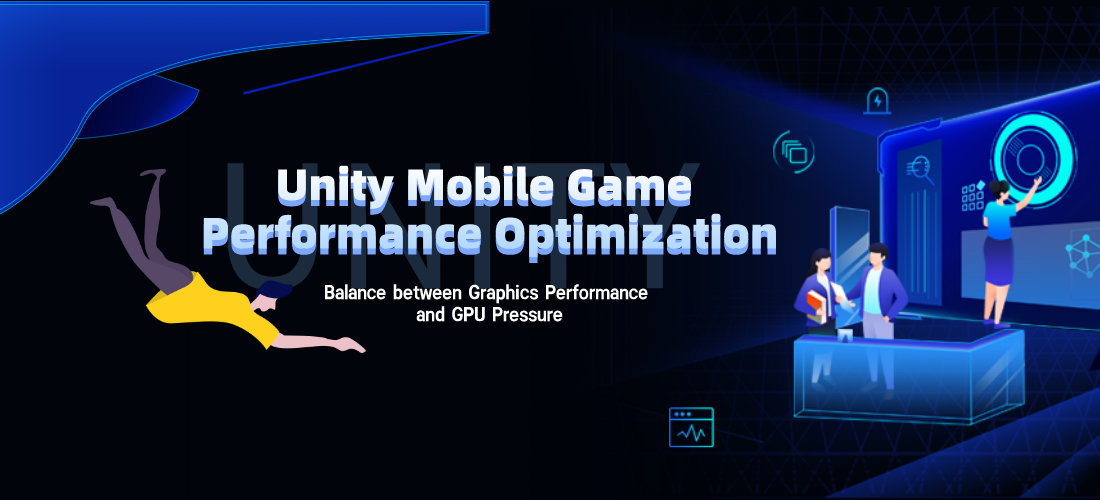Introduction
Mobile gaming has become increasingly popular in recent years, with millions of users enjoying games on their smartphones and tablets. However, developing games for mobile devices comes with its own set of challenges, particularly when it comes to optimizing performance. In this blog post, we will explore some key strategies and techniques for optimizing game performance on mobile devices, ensuring a smooth and enjoyable gaming experience for players.
1. Understanding the Importance of Game Performance Optimization
When it comes to mobile gaming, performance is key. Players expect smooth gameplay, quick loading times, and minimal lag. To meet these expectations, game developers must prioritize optimizing game performance for mobile devices.
2. Choosing the Right Game Engine
The game engine you choose plays a crucial role in determining the performance of your mobile game. Look for a game engine that is specifically designed for mobile platforms and offers optimization features such as asset compression, texture atlasing, and efficient memory management.
3. Optimizing Graphics and Assets
Graphics and assets can significantly impact game performance. To optimize graphics, consider using techniques like texture compression, reducing polygon counts, and implementing LOD (Level of Detail) systems. Additionally, compressing audio files and using efficient file formats can help reduce the size of your game and improve loading times.
4. Efficient Memory Management
Memory management is crucial for ensuring smooth gameplay on mobile devices. Avoid memory leaks by properly releasing unused resources and optimizing memory usage. Implementing object pooling and using efficient data structures can also help reduce memory overhead.
5. Minimizing Network Usage
Mobile games often rely on network connectivity for features like multiplayer or in-app purchases. However, excessive network usage can lead to lag and poor performance. Optimize network usage by minimizing data transfers, compressing data, and implementing efficient caching mechanisms.
6. Optimizing Battery Consumption
Poorly optimized games can drain the battery life of mobile devices quickly. To optimize battery consumption, minimize CPU and GPU usage by optimizing code, reducing unnecessary calculations, and implementing power-saving features. Additionally, consider providing options for players to adjust graphics settings to further optimize battery usage.
7. Testing and Profiling
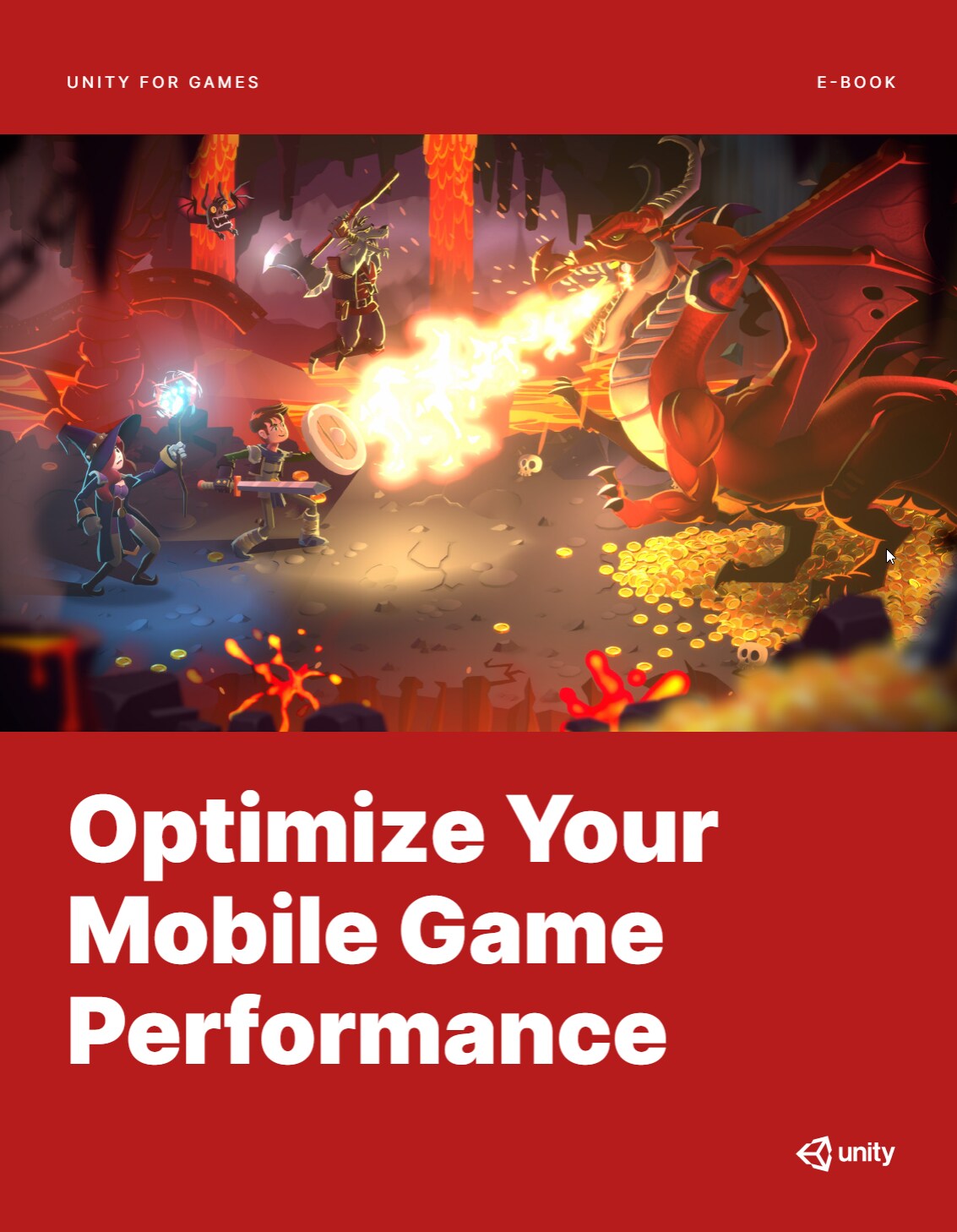
Thorough testing and profiling are essential for identifying performance bottlenecks and optimizing game performance. Use profiling tools to analyze CPU and GPU usage, memory usage, and frame rates. This data will help you pinpoint areas that require optimization and make informed decisions to improve overall performance.
Summary
Optimizing game performance for mobile devices is crucial to provide players with a seamless and immersive gaming experience. This involves various techniques such as optimizing graphics, reducing memory usage, and minimizing battery consumption. By implementing these strategies, game develop click for info ers can ensure that their games run smoothly on a wide range of mobile devices, catering to a larger audience and enhancing player satisfaction.
- Q: How can I optimize game performance for mobile devices?
- A: To optimize game performance for mobile devices, you can follow these steps:
- Use efficient coding practices and optimize your game’s code.
- Reduce the number of draw calls and polygons to minimize the GPU workload.
- Optimize textures and use compression techniques to reduce memory usage.
- Implement level-of-detail (LOD) techniques to render simpler models when objects are far away.
- Minimize the use of dynamic lighting and shadows.
- Test your game on various mobile devices to ensure compatibility and performance.
- Q: What are some coding practices to optimize game performance?
- A: Here are some coding practices to optimize game performance:
- Use object pooling to reuse game objects instead of instantiating and destroying them frequently.
- Avoid excessive memory allocations and deallocations.
- Optimize loops and avoid unnecessary calculations.
- Use data structures and algorithms that are efficient for your game’s requirements.
- Minimize the use of global variables and prefer local variables.
- Profile your code to identify performance bottlenecks and optimize them.
- Q: How can I reduce the GPU workload for better game performance?
- A: To reduce the GPU workload and improve game performance, consider these techniques:
- Combine multiple small draw calls into a single batch to minimize the overhead.
- Implement frustum culling to avoid rendering objects that are outside the camera’s view.
- Use occlusion culling to skip rendering of objects that are occluded by others.
- Implement level-of-detail (LOD) techniques to render simpler models for distant objects.
- Avoid excessive use of transparency and blending, as they can be GPU-intensive.
- Q: How can I optimize textures for better game performance?</dt

Welcome to my website! My name is Levi McBryde, and I am a dedicated professional Hardware Upgrade Technician with a passion for Network Solutions, Hardware Upgrades, Augmented Reality, and Game Development. With years of experience in the field, I am committed to providing top-notch services and solutions to meet your technological needs.