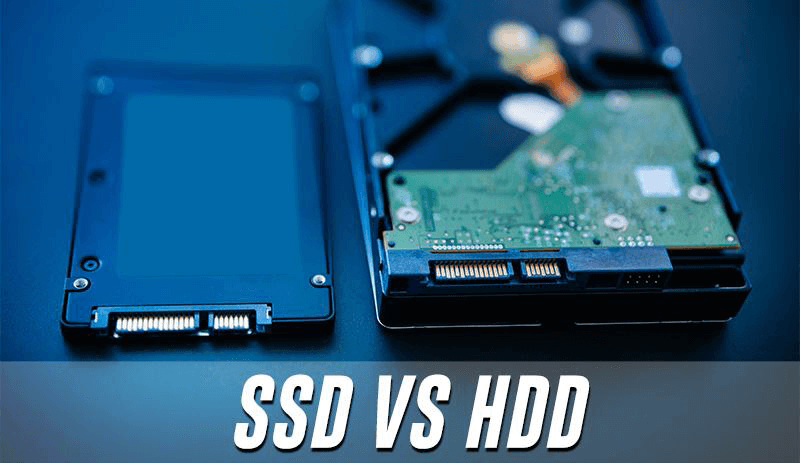Introduction
When it comes to choosing the right storage solution for your needs, the decision often boils down to Solid State Drives (SSD) or Hard Disk Drives (HDD). Both options have their own advantages and disadvantages, and understanding these differences is crucial in making an informed decision. In this blog post, we will explore the characteristics of SSDs and HDDs, and help you determine which one is the right choice for your specific requirements.
Speed and Performance
One of the most significant differences between SSD and HDD is the speed and performance they offer. SSDs are known for their lightning-fast read and write speeds, thanks to their lack of moving parts. This makes them ideal for tasks that require quick data access, such as booting up your operating system or launching applications. On the other hand, HDDs rely on spinning disks and mechanical arms to read and write data, resulting in slower performance compared to SSDs.
Advantage of SSD
SSDs have a clear advantage when it comes to speed and performance. With their ability to access data almost instantly, they can significantly reduce loading times and improve overall system responsiveness. This makes them an excellent choice for gamers, professionals working with large files, and anyone who values speed and efficiency in their daily tasks.
Advantage of HDD
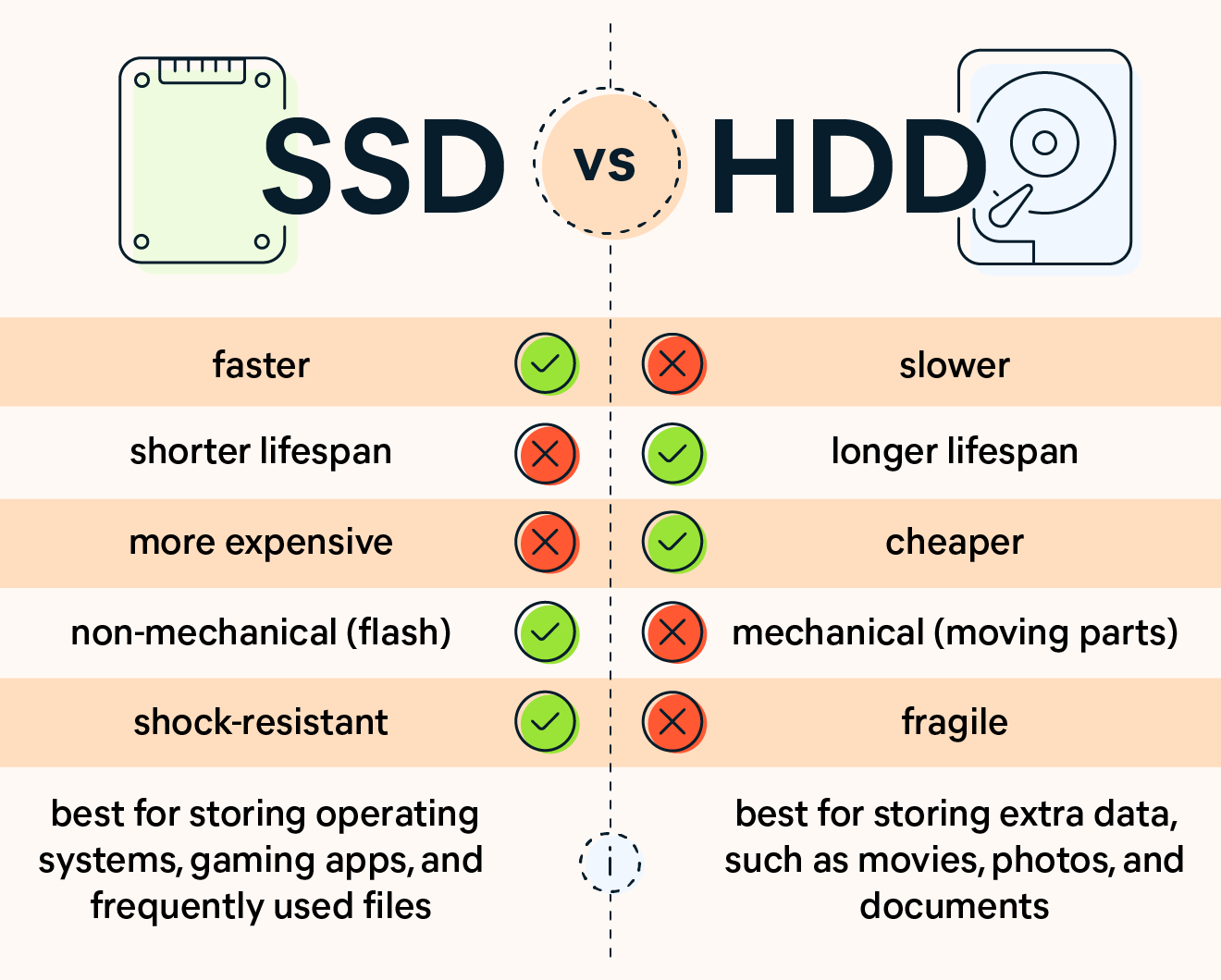
While HDDs may not match the speed of SSDs, they still have their own advantages. HDDs offer larger storage capacities at a more affordable price per gigabyte compared to SSDs. If you require vast amounts of storage for your media files, documents, or backups, an HDD might be the more cost-effective option.
Durability and Reliability
Another crucial factor to consider when choosing between SSD and HDD is their durability and reliability. Since SSDs have no moving parts, they are less prone to mechanical failures and are more resistant to shock and vibrations. This makes them a reliable choice for portable devices like laptops, where durability is essential. On the other hand, HDDs are more susceptible to damage due to their mechanical nature, making them less suitable for rough handling or frequent movement.
Summary
Choosing between an SSD and an HDD depends on various factors such as performance, capacity, durability, and cost. SSDs offer lightning-fast speeds, making them ideal for tasks that require quick data access, such as gaming or video editing. They are also more durable due to their lack of moving parts, making them less prone to physical damage. However, SSDs are generally more expensive per gigabyte compared to HDDs.
On the other hand, HDDs provide larger storage capacities at a more affordable price point. They are suitable for storing large amounts of data, such as media libraries or backups. HDDs, however, are slower in terms of read and write speeds, which may impact overall system performance. They are also more susceptible to mechanical failures due to their spinning disks and moving parts.
In conclusion, the choice between an SSD and an HDD depends on your specific needs and budget. If speed, durability, and performance are your top priorities, an SSD might be the better option. However, if you require larger storage capacities at a more affordable pric have a peek at this website e, an HDD would be a suitable choice. Assess your requirements carefully and consider the pros and cons of each option before making a decision.
- Q: What is the difference between SSD and HDD?
- A: SSD (Solid State Drive) and HDD (Hard Disk Drive) are two types of storage devices. The main difference is that SSDs use flash memory to store data, while HDDs use spinning disks and magnetic platters.
- Q: Which one is faster, SSD or HDD?
- A: SSDs are significantly faster than HDDs. They have faster read and write speeds, resulting in quicker boot times, faster file transfers, and improved overall system performance.
- Q: Are SSDs more reliable than HDDs?
- A: Yes, SSDs are generally more reliable than HDDs. Since SSDs have no moving parts, they are less prone to mechanical failures. They are also more resistant to shock and vibration.
- Q: Which one offers more storage capacity, SSD or HDD?
- A: HDDs typically offer larger storage capacities compared to SSDs. While SSDs have been increasing in capacity, HDDs still provide more affordable options for high-capacity storage needs.
- Q: Are SSDs quieter than HDDs?
- A: Yes, SSDs are completely silent as they do not have any moving parts. In contrast, HDDs can produce noise due to the spinning disks and moving read/write heads.
- Q: Which one is more energy-efficient, SSD or HDD?
- A: SSDs consume less power than HDDs. Since SSDs do not require any power to spin disks or move heads, they are more energy-efficient, resulting in longer battery life for laptops and lower electricity bills for desktops.
- Q: Are SSDs more expensive than HDDs?
- A: Yes, SSDs are generally more expensive than HDDs. The cost per gigabyte of storage is higher for SSDs. However, the prices have been decreasing over time, making SSDs more affordable.
- Q: Which one is better for gaming, SSD or HDD?
- A: SSDs are highly recommended for gaming. They offer faster loading times, reduced lag, and smoother gameplay compared to HDD

Welcome to my website! My name is Levi McBryde, and I am a dedicated professional Hardware Upgrade Technician with a passion for Network Solutions, Hardware Upgrades, Augmented Reality, and Game Development. With years of experience in the field, I am committed to providing top-notch services and solutions to meet your technological needs.